Note the next authorisation dates for Batch Payments
When you log in to BatchOne, you will see a grey, 'More options' button. Click on this to see a list of options, including 'Supplier account number setup'. Select this to view the suppliers you are currently using and all those you are not yet set up with. Select the company you want to start paying via Batch, enter the account number you hold with them, and this will automatically notify the supplier. Once the supplier has set you up, you will start seeing their invoices on your Batch account. If the supplier is not on Batch, let us know so we can contact them about our services. (You can also tell them separately that you would like them to use Batch.)
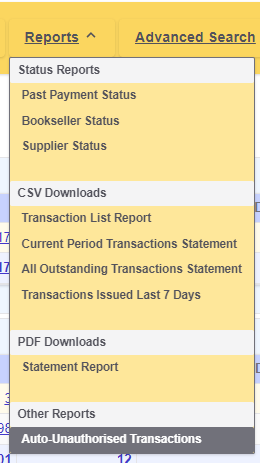
The status 'Manual Adj' has been changed to 'Not paying through Batch'. You can easily change the status to 'Open' or 'Authorise' yourself. Choose the option 'O' for 'Open' or 'A' to authorise the transaction to be paid.
Invoices will show on Batch once the supplier has sent them to us. If you find a transaction is missing, please contact the supplier directly to get this uploaded. You can copy in This email address is being protected from spambots. You need JavaScript enabled to view it. when you contact the supplier.