Yes, you can sort your list of transactions using any heading that is in blue. This enables you to see the lowest to highest value or the highest to lowest value invoice, for example.
Yes, when you click on the invoice or credit note in question you will see at the bottom of the page a box called 'Batch Status History'. Here you will see the date the transaction was changed, the status it was changed to and by whom.
Yes, an invoice dated in the future can be paid early. Go to the 'Future Period Summary' and find the invoice you want to bring forward. Click on the invoice number to show the invoice detail, then click on the clock symbol next to the due date. You will see a pop-up box asking you to confirm you want to change the period the invoice is in. Click OK if you are happy to proceed. Note that the due date for the transaction will not change, but the transaction will now be listed in the ‘Current Period Summary’ and will be included in the next clearance. You can bring multiple transactions forwards in this way.
Making claims via your Batch Payments account is a great way to inform suppliers of a problem with an invoice or delivery. Because claims are sent electronically, there is no need to phone or fax, and a permanent record is kept. Later on, if a credit controller wants to know why part of an invoice was unpaid, he or she can check on Batch and doesn’t need to call you. Using this function allows you to withhold payment on a line level but pay for everything else, which can avoid the supplier putting your account on stop. Note: most suppliers are processing queries via Batch, but there are a few suppliers who may contact you because they don't yet process queries via the claims function.
When you log in to BatchOne, you will see a grey, 'More options' button. Click on this to see a list of options, including 'Supplier account number setup'. Select this to view the suppliers you are currently using and all those you are not yet set up with. Select the company you want to start paying via Batch, enter the account number you hold with them, and this will automatically notify the supplier. Once the supplier has set you up, you will start seeing their invoices on your Batch account. If the supplier is not on Batch, let us know so we can contact them about our services. (You can also tell them separately that you would like them to use Batch.)
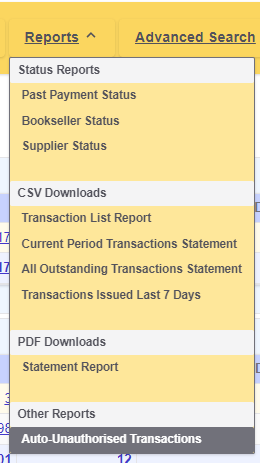
The status 'Manual Adj' has been changed to 'Not paying through Batch'. You can easily change the status to 'Open' or 'Authorise' yourself. Choose the option 'O' for 'Open' or 'A' to authorise the transaction to be paid.