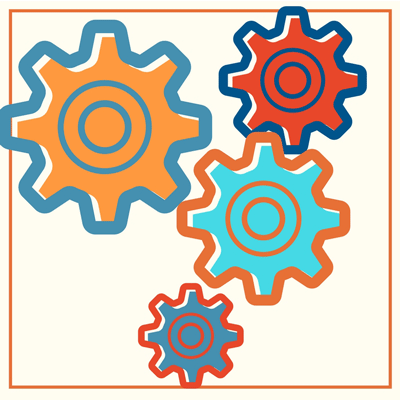
There's no need to buy new hardware or software to use Batch Payments or Returns: all you need is access to the internet. Click on the PDFs below to see how the systems look from a retailer's point of view or watch our short, how-to videos: Batch for Booksellers.
If you have any queries, send us an This email address is being protected from spambots. You need JavaScript enabled to view it. and our UK-based team will be happy to help. You can also find plenty of useful information on the Frequently Asked Questions (FAQ) pages for booksellers and suppliers.

When you register to use Batch Payments, you will be asked for some basic information about your business so we can set you up on the Batch system. We will check whether you have a valid SAN or GLN (a code that identifies your business to all the suppliers); if you don't, we can help you to get one.
When you have started the registration process, we will send you a link to an online form where you can tell us which publishers and distributors you would like to deal with through Batch. We will take the invoices from those suppliers and put them on your Batch account. When we see there are transactions appearing, we will send you a link to the BatchOne login portal from where you will have access to all your financial information 24 hours a day, 365 days of the year.
Batch puts you in charge: select which suppliers to pay and authorise the amount three days before the deadline for payment. (The Authorisation Deadlines are in a box on our Home page.) Make one payment a month per currency to pay all your invoices.
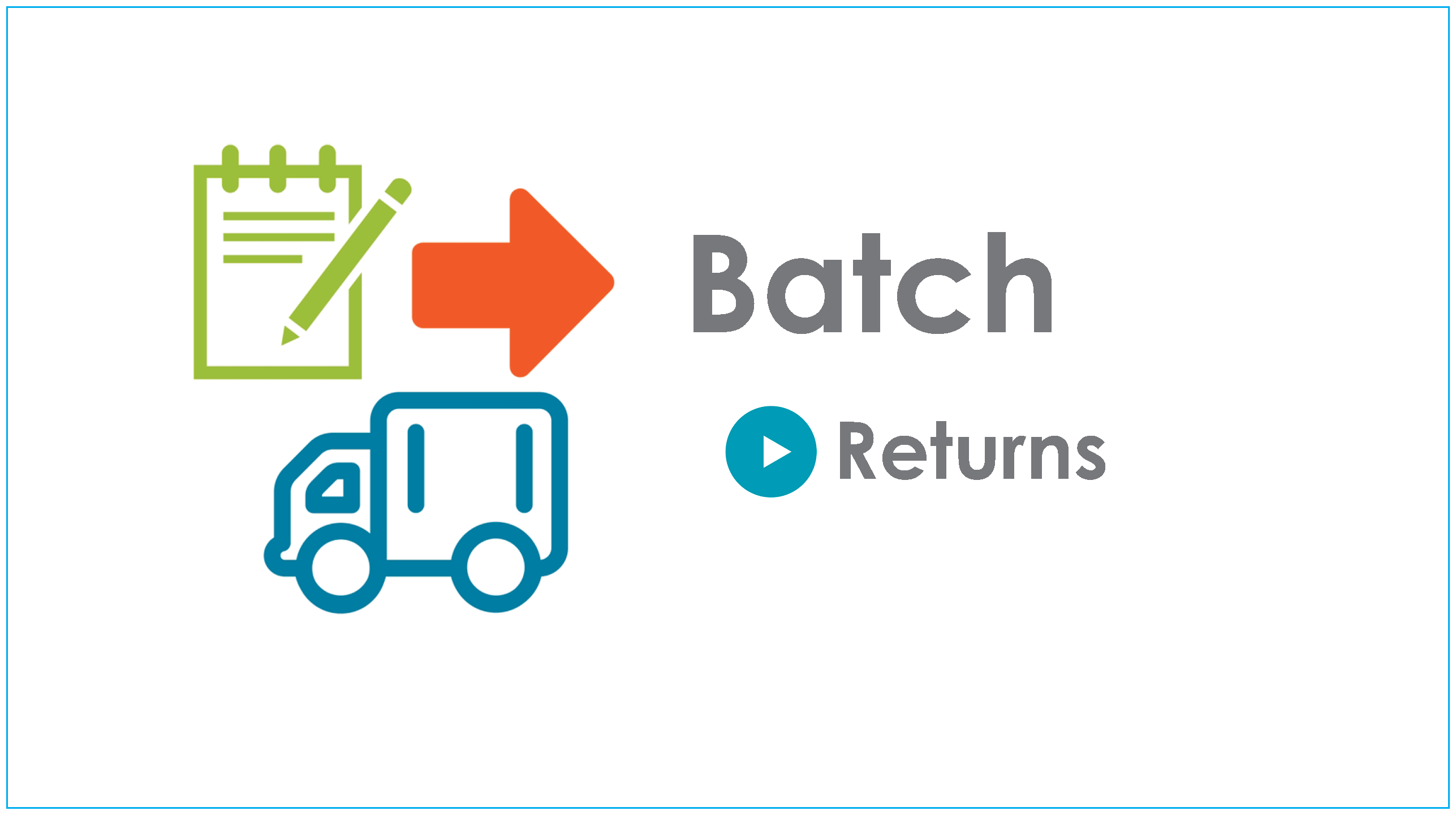
When you register to use Batch Returns, you will be asked for some basic information about your business so we can set you up on the Batch system. We will check whether you have a valid SAN or GLN (a code that identifies your business to all the suppliers); if you don't, we can help you to get one.
We will send you a link to the BatchOne login portal where you will be asked to insert your email address and to create a password before adding details of the shop(s) to which you need access.
We will contact you when your Batch Returns account has been set up and is ready to use.