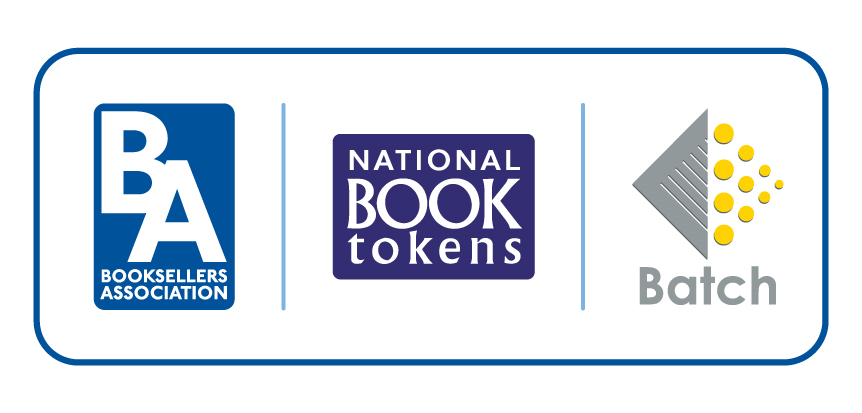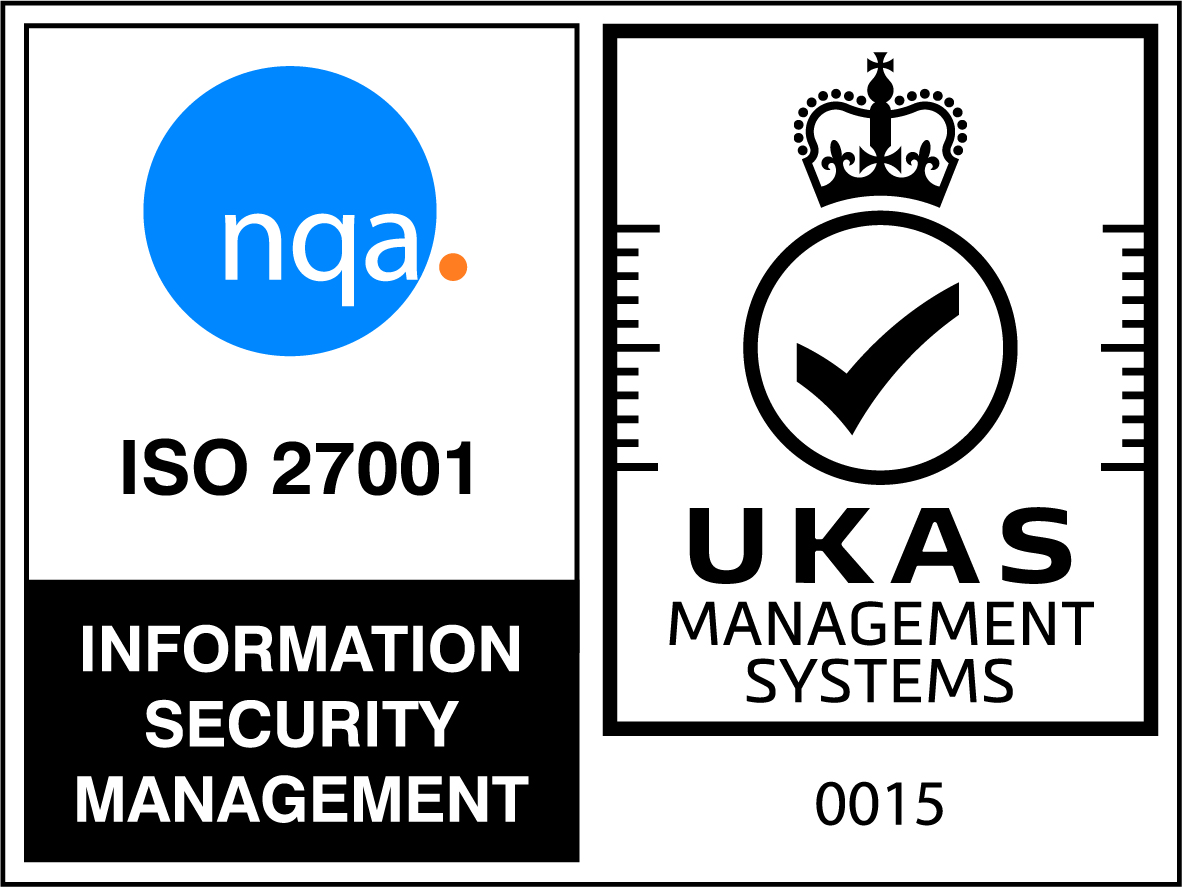There are a large number of reports that you can run in BatchLine. We will gradually be adding them to this page, from where you can download and save them. Some browsers, such as Microsoft Edge, don't always give you the option to save a file, forcing it to open as an image instead. If this happens, close the image then right click on the link and choose 'Save target as...' from the drop-down menu. If you need more help with the reports, get in touch.
There are a large number of reports that you can run in BatchLine. We will gradually be adding them to this page, from where you can download and save them. Some browsers, such as Microsoft Edge, don't always give you the option to save a file, forcing it to open as an image instead. If this happens, close the image then right click on the link and choose 'Save target as...' from the drop-down menu. If you need more help with the reports, get in touch.
 .rtm files to download
.rtm files to download
Open Bravo X&Z v4 Report
Save this report to C:\Bertrams\Bertline 401\Reports. If you have an existing copy please overwrite that. This report will give your end of day report between one or more dates meaning you can extract for any period. To open highlight, click on preview and enter the start date for example 07/02/22 and the end date 08/02/22 ( this will extract just 07 Feb 22). To save to csv and therefore to be able to open in a spreadsheet:
1. Select Print icon top left.
2. Tick ‘print to file’.
3. Select type of file as ‘Text File’.
4. Either save to the default location or browse to a location of your choice.
5. Open the resultant csv in Excel.
Open Bravo X & Z Exportable
Produces a listing of sales by category for one day or between two days broken down into Open Bravo Categories. Exportable to Excel in XLS format, it lists the number of items sold, gross value, net value and total tax both by category and as a total.
⇒ See a PDF example.
⇒ Download the report file.
Open Bravo Tender Types
Summarises all sales in Open Bravo between two dates categorised by transaction type.
Open Bravo Z Read Sales
Reports Open Bravo total sales and sales by category between two dates Provides a close cash report for any period of time.
Open Bravo Z Read Tender Types
Reports Open Bravo tender types between two dates. Displays tender types taken for any period of time.
……………………………………...
Invoice total by supplier
With this report you can put in a date range and supplier and see all of your invoices for that period with a total at the bottom.
ISBN List - Export EAN, Title, Author, Price, Quantity
Receipts by time
Shows every receipt issued during the requested time frame providing time of issue. Useful for analysis of sales by time and potentially can be used to optimize opening times.
Sales between two dates
Look up of all sales between two dates of either an EAN/ISBN or an Open Bravo Non Book Item. Either enter an ISBN or the Barcode entry from the Open Bravo stock record to get a full list of sales, quantity and total value.
Sales by category
This report summarises qty and value of sales by category within a selected period.
Stock by last delivery
Shows you the last stock delivery by supplier.