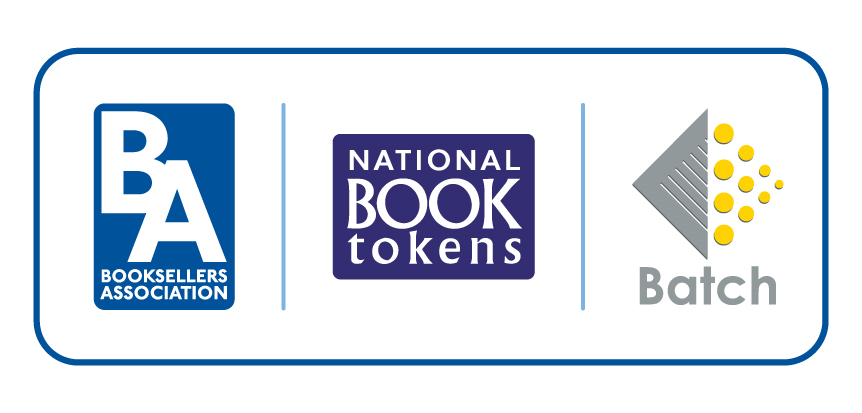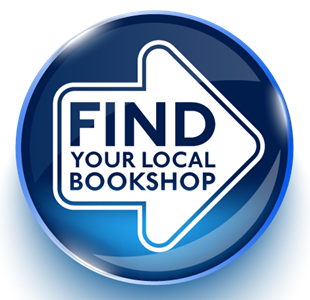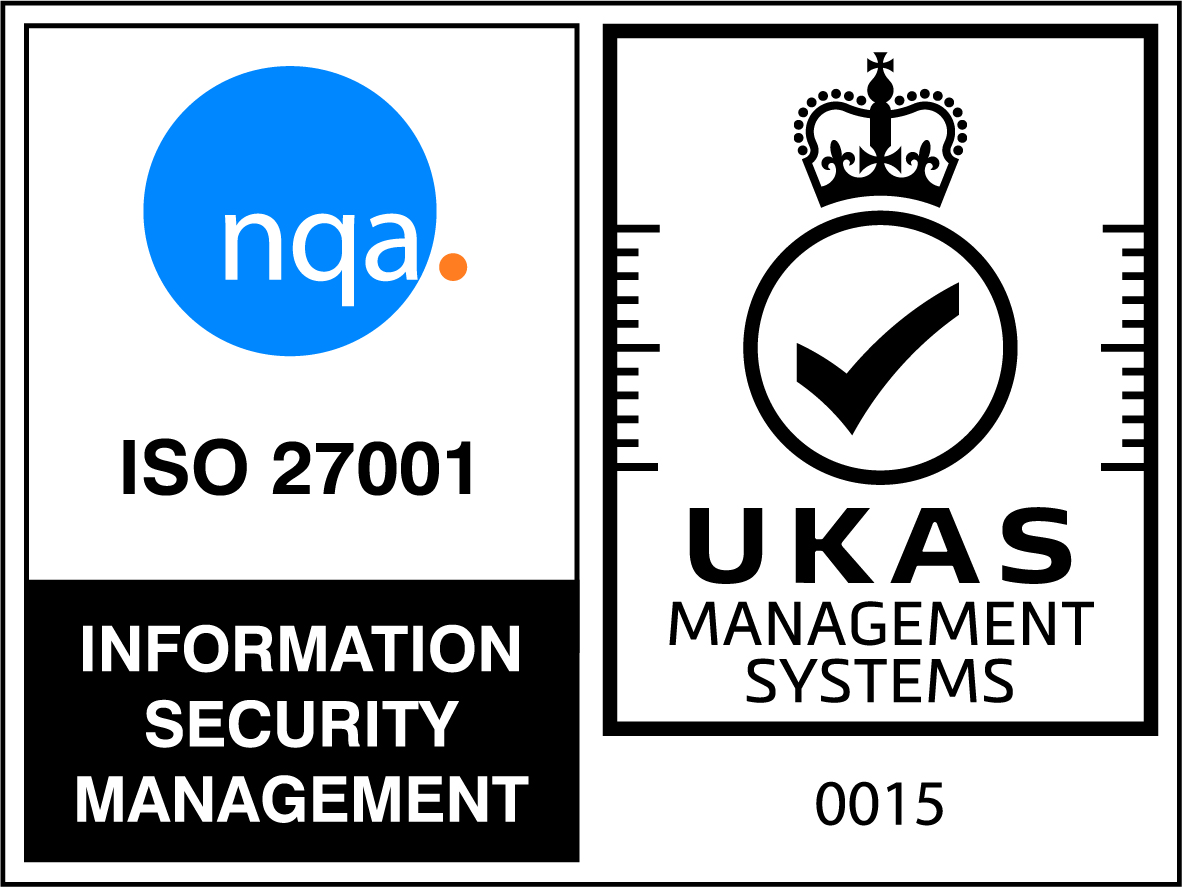Click on 'Period Summaries' in the yellow menu bar, select 'Past Remittances' and choose the period for which you want the remittance. When you come to that period, you will see a grey 'Download Remittance' button above each currency. Click on this to download a CSV file to your PC. This will hold all the details, including the VAT breakdown.