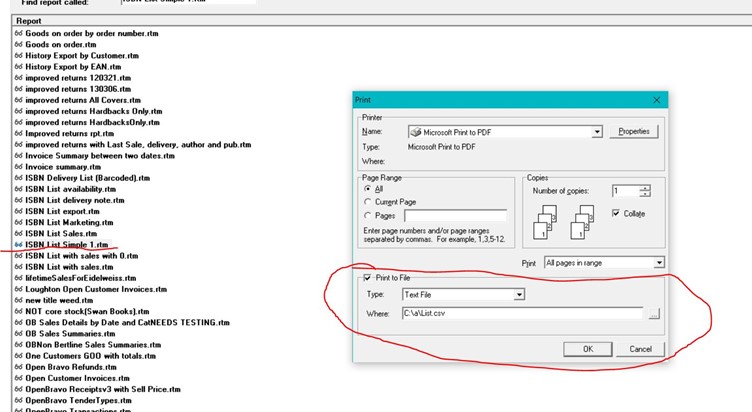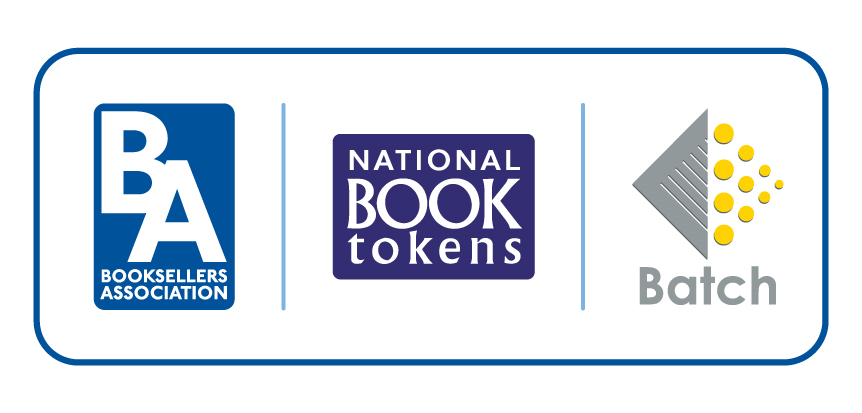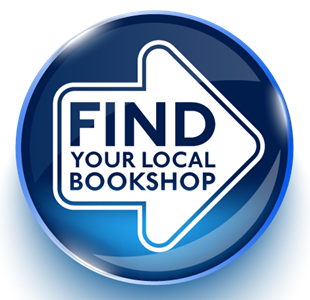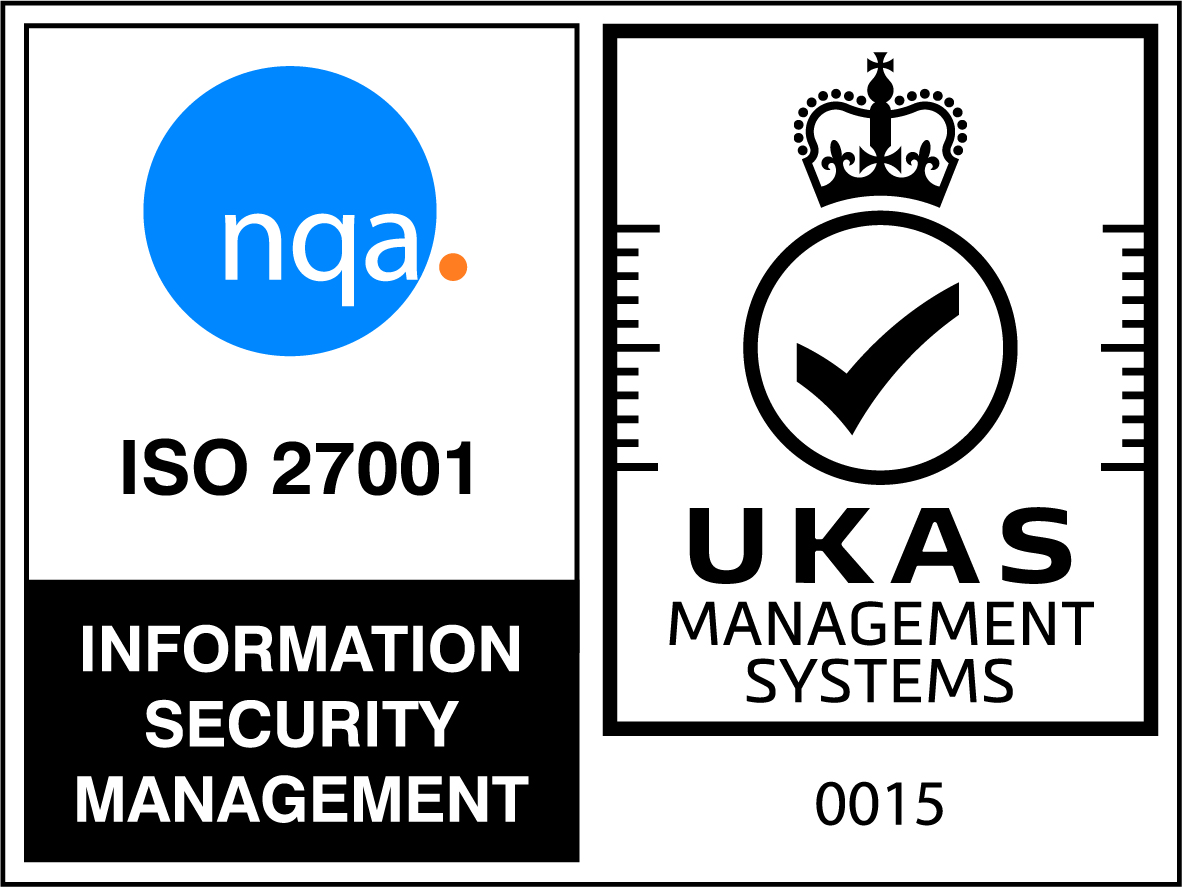Go to Back Office and choose Reports. When you select the 'Custom Reports' tab, you should see a report named ISBN List Simple 1.rtm. (Let us know if you don't have this report.) Run this and choose the ISBN list number you want. When you come to print it, instead of picking your printer go to the bottom and tick Print to File, Type Text File and make sure the file path name underneath has .csv at the end. Click OK to open it in Excel with ISBN/price and other info.