A bookseller had an event off-site where they had no access to a scanner. How to manage those sales:
—Scan the books that are going offsite into an ISBN list.
—Sell books.
—Scan what is not sold back into a copy of the original list with the 'delete' tickbox ticked. This will remove the unsold titles from the list.
—Sell the list: ie. send to sales.
Yes, BatchLine can create customer invoices from purchase orders.
1. To do this, go to Back Office and select Invoicing from the sidebar and 'View all invoices' from the top. Select 'New', then choose a customer and enter an invoice reference, etc.
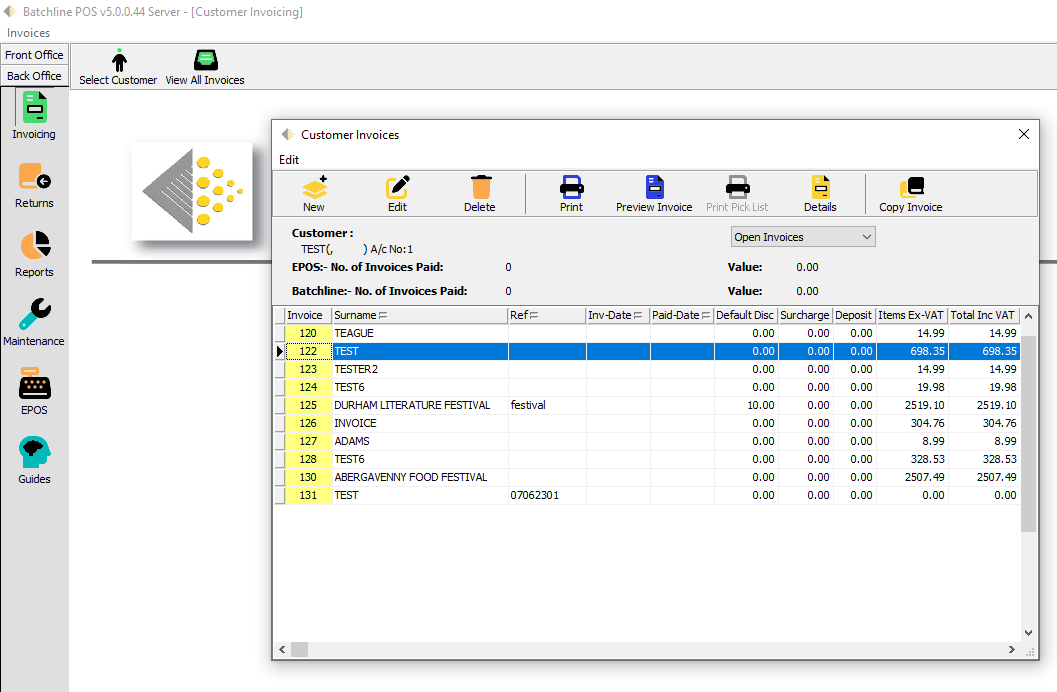
2. Once the invoice has been created, click on the Details icon in the top bar. This will bring up the invoice details window. Clicking 'Select Order' will allow you to choose a purchase order from which to add items for the invoice.
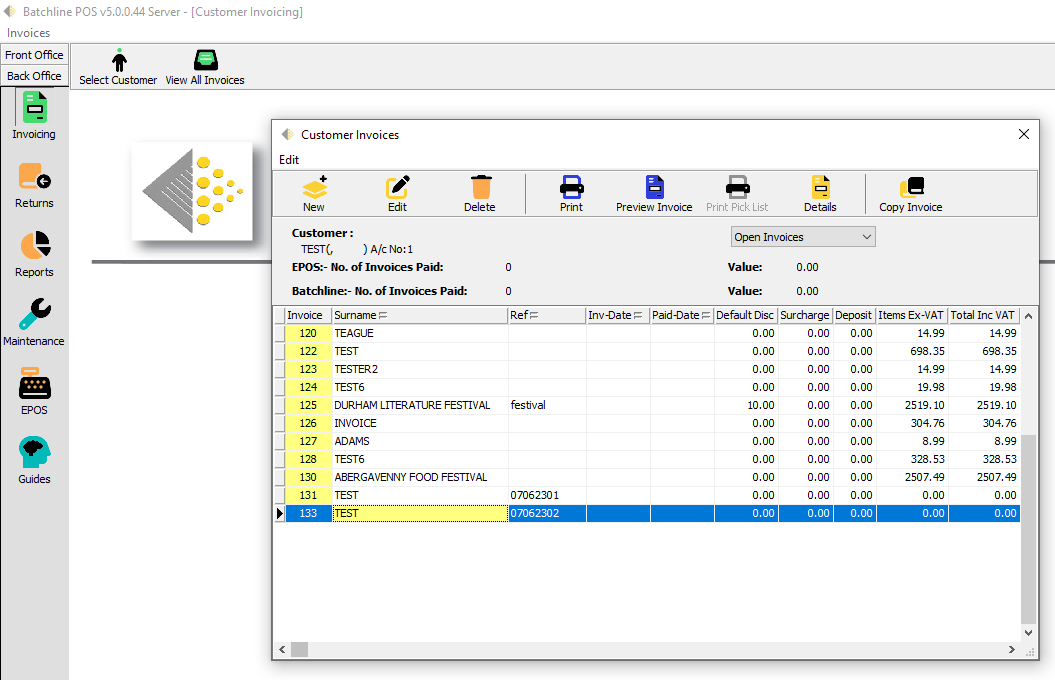
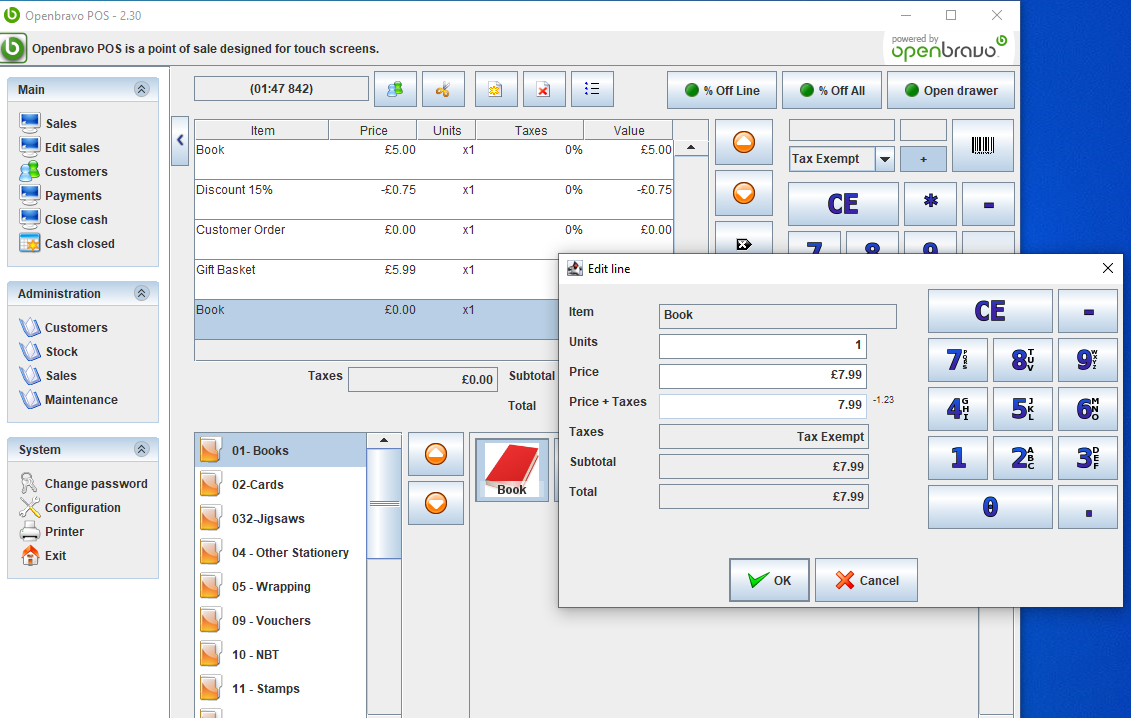
The way you would sell a book in this situation is:
* Go to the Books category on Open Bravo and click on the Book product.
* Enter a price by keying in the value. There is no need to click anywhere.
* Complete the sale.
That process sells ‘a book’ for the price you sell it at on the till; it does not sell ‘the book’. If you want to record the sale on BatchLine follow the steps below:
* Do a title search for the EAN/ISBN/title.
* If you cannot find the title on the main search, click on the downward arrow between Search and Biblio and select Stock Search.
* Once you find the title, click on it so it is the highlighted line.
* Click on Cash Sale.
* On the Cash Sale Confirmation Screen click on Process Sale.