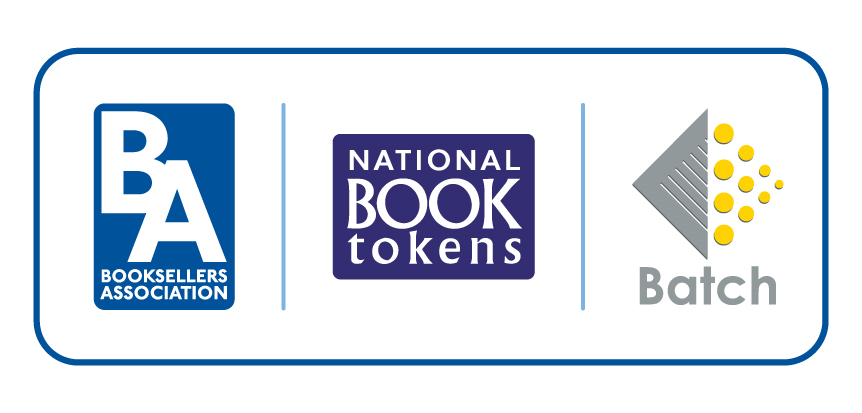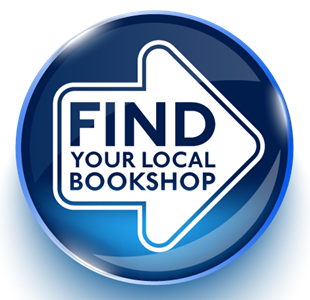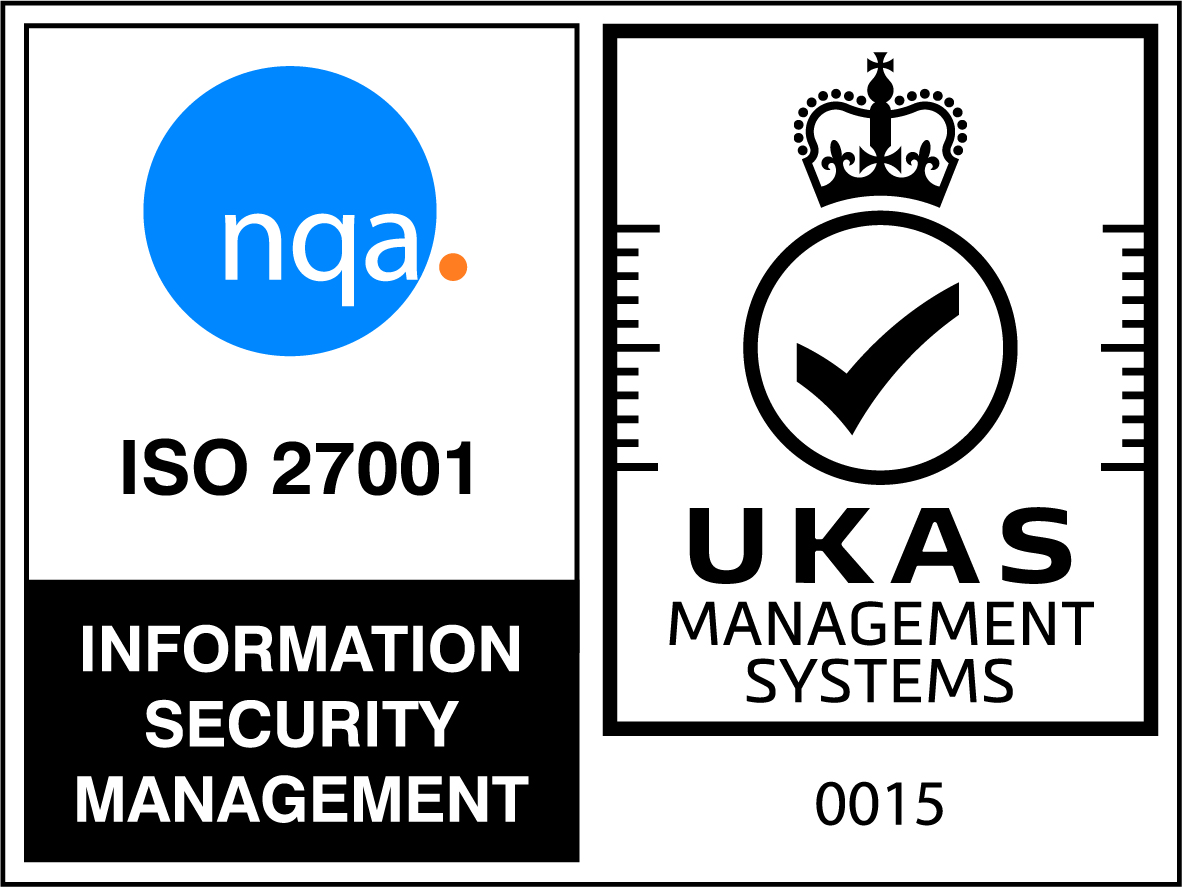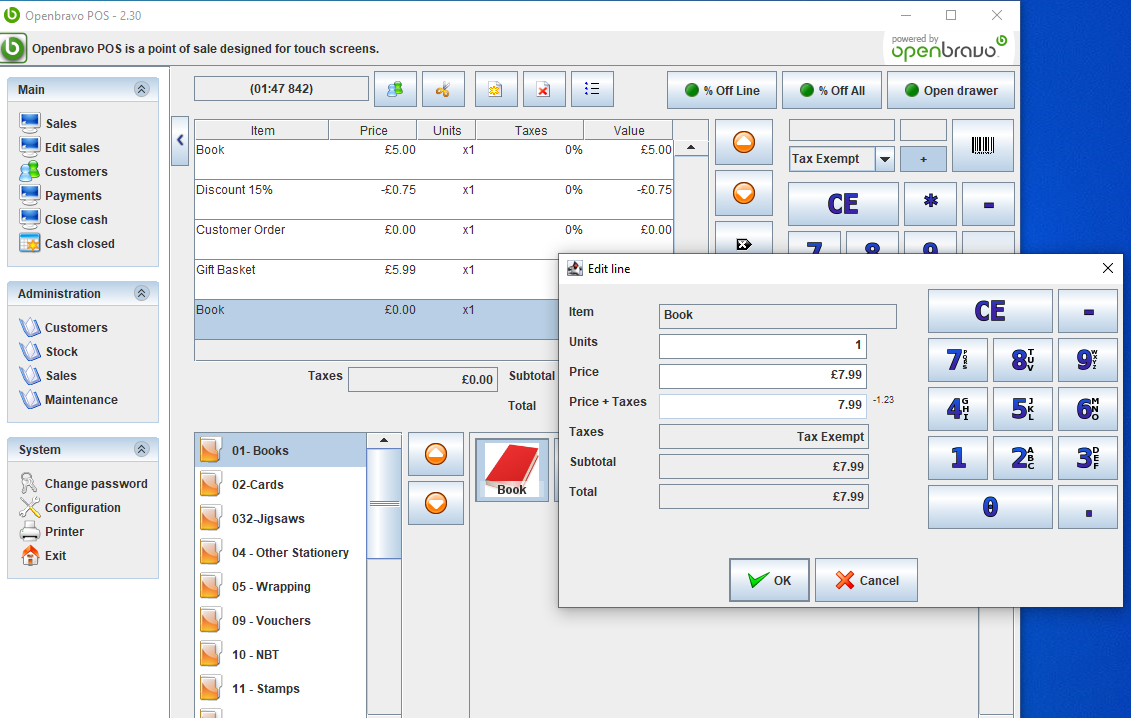
The way you would sell a book in this situation is:
* Go to the Books category on Open Bravo and click on the Book product.
* Enter a price by keying in the value. There is no need to click anywhere.
* Complete the sale.
That process sells ‘a book’ for the price you sell it at on the till; it does not sell ‘the book’. If you want to record the sale on BatchLine follow the steps below:
* Do a title search for the EAN/ISBN/title.
* If you cannot find the title on the main search, click on the downward arrow between Search and Biblio and select Stock Search.
* Once you find the title, click on it so it is the highlighted line.
* Click on Cash Sale.
* On the Cash Sale Confirmation Screen click on Process Sale.