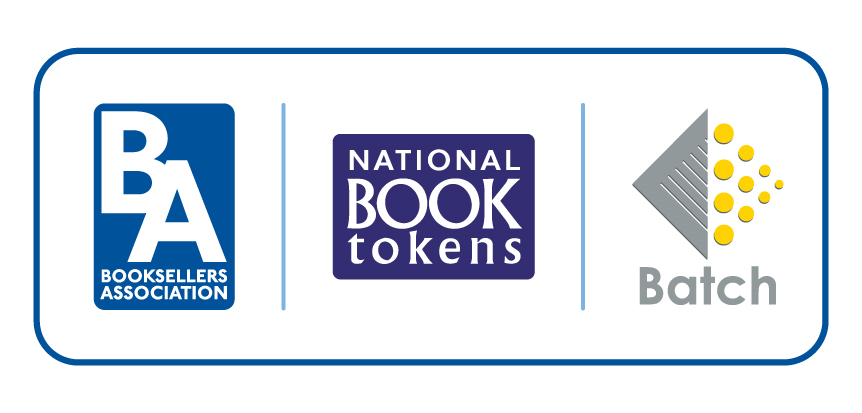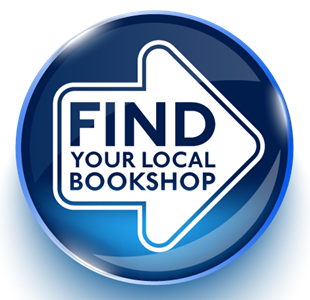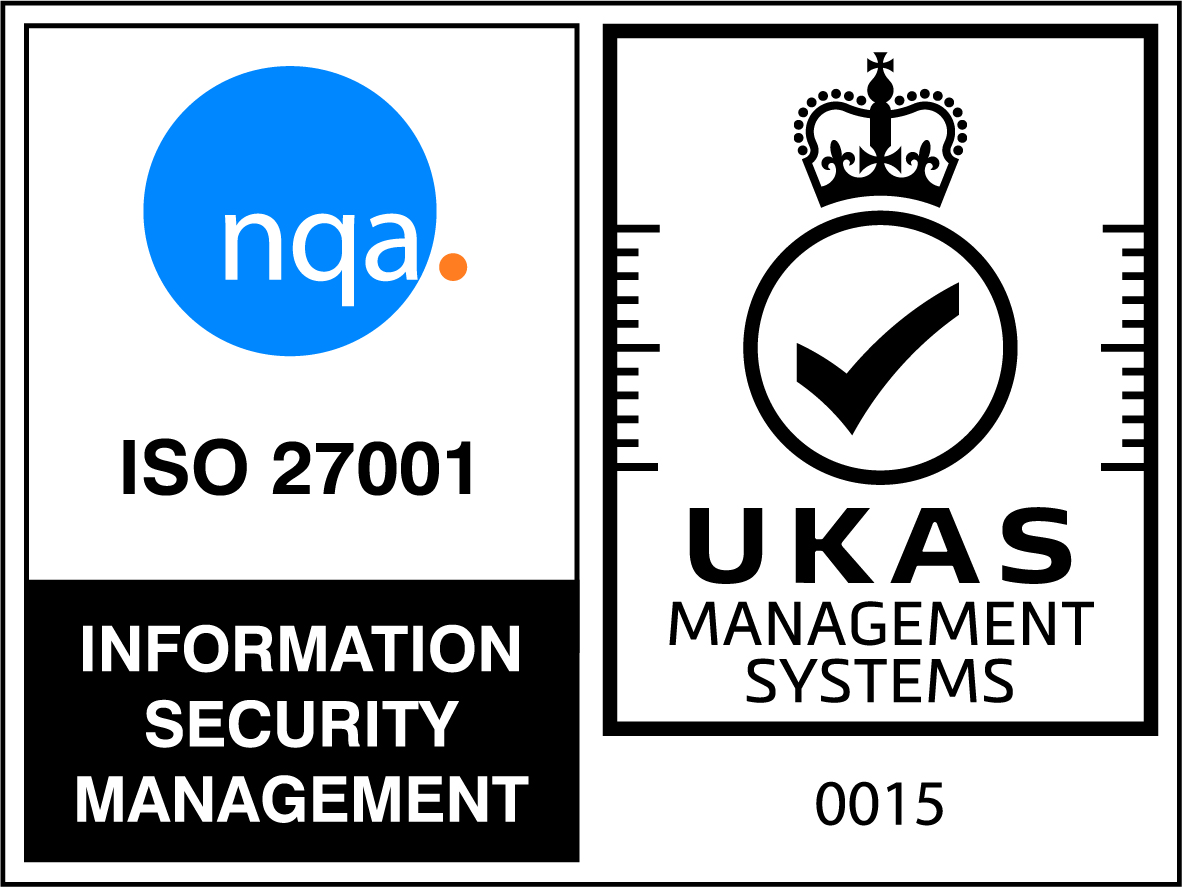Yes, an invoice dated in the future can be paid early. Go to the 'Future Period Summary' and find the invoice you want to bring forward. Click on the invoice number to show the invoice detail, then click on the clock symbol next to the due date. You will see a pop-up box asking you to confirm you want to change the period the invoice is in. Click OK if you are happy to proceed. Note that the due date for the transaction will not change, but the transaction will now be listed in the ‘Current Period Summary’ and will be included in the next clearance. You can bring multiple transactions forwards in this way.